Discover the power of Blink HTML and how it can enhance your web design. Learn how this simple yet effective coding technique can make your website more dynamic and engaging for visitors. Explore the world of Blink HTML with us and take your online presence to the next level.
What is the Blink Tag?
The <blink> tag was intended to make text blink on a webpage. Simple to use, you just wrap your text with the opening and closing <blink> tags. But here’s the catch: the <blink> tag was never an official part of HTML and has been deprecated (meaning it’s no longer recommended) since HTML 4.0.
While some older browsers might still render a blinking effect, it’s a gamble. Modern browsers will likely ignore the tag altogether.
HTML Blink Code
The blink tag, <blink>, was once a popular way to add some pizazz to webpages. It made text flash on and off, grabbing attention for important announcements or special offers.
However, it is not a good idea as it is not supported by almost every popular browser. Instead, you can add (animation: blink 2s ease infinite;) style to your text using CSS animations.
To do this, apply the blinking style to different parts of your text, like paragraphs or spans. Using the <span> tag is best because it keeps your text layout neat. This way, you can make text blink without problems in modern browsers.
Javascript Blink Code
You can use JavaScript to create blinking text effects on your webpage. By adding simple code, you can control the blinking behavior and customize it to suit your design needs. Here’s a simple example of how to implement it:
<p id=”blinkingText”>This text will blink!</p>
<script>
const blinkText = document.getElementById(“blinkingText”);
function blink() {
blinkText.style.visibility = blinkText.style.visibility === ‘hidden’ ? ‘visible’ : ‘hidden’;
}
setInterval(blink, 500); // Blink every 500 milliseconds
</script>
CSS Blink Code
With CSS, you can easily achieve blinking text effects by applying animation properties to HTML elements. By defining keyframes and duration, you can create smooth and customizable blinking animations without the need for deprecated HTML tags. Here’s a simple example of how to implement it:
.blinking {
animation: blink 2s ease infinite;
}
@keyframes blink {
0% { opacity: 1; }
50% { opacity: 0; }
100% { opacity: 1; }
}
The <blink> tag might be a fun blast from the past, but for modern websites, it’s best to leave it behind. Creating user-friendly and visually appealing web experiences requires modern tools.
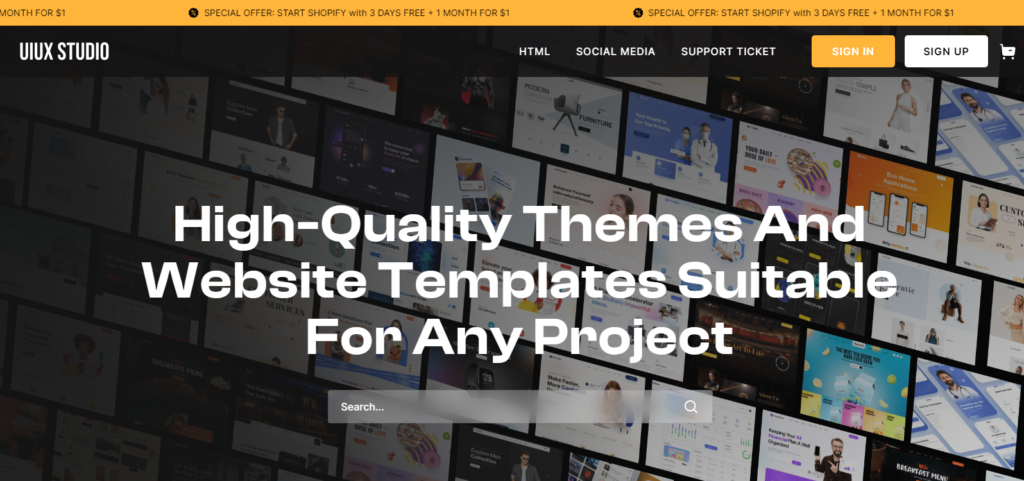
If you don’t want to deal in coding with CSS or JavaScript, don’t worry! UI/UX studios offer a helping hand. We have a wide selection of free and paid HTML templates available, from elegant clothing store designs to user-friendly layouts for any purpose.
So skip the blinking text and explore our collection to build an impressive website that keeps visitors engaged and coming back for more!